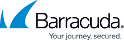
Barracuda Load Balancer ADC 240
Secure Application Delivery & Load Balancing

Sorry, this product is no longer available, please contact us for a replacement.
The Barracuda Energize Updates Subscription is still available below
If you are currently working with another reseller you may not be eligible to receive any promotional items with your purchase. Please contact us before placing your order. BarraGuard.co.uk reserves the right to deny free promotional items on any purchase.
Click here to jump to more pricing!
Please Note: All prices displayed are Ex-VAT. 20% VAT is added during the checkout process.
 Barracuda Load Balancer ADC Overview:
Barracuda Load Balancer ADC Overview:
Highly demanding enterprise networks require full-featured application delivery that optimizes application load balancing and performance while providing protection from an ever-expanding list of intrusions and attacks.
The affordable Barracuda Load Balancer ADC is ideal for optimizing application performance and availability. Using health and performance checks, the Barracuda Load Balancer ADC distributes traffic among servers for efficient use of server resources and provides server failover for high-availability. Advanced features for application optimization, geo-based load balancing, and integrated security put the Barracuda Load Balancer ADC far above other solutions for performance - and value.
The Barracuda Advantage
- Proven technology that has blocked more than 11 billion real-world attacks
- High-performance platform designed for data centers
- GeoIP-based application control
- Pre-built application templates for rapid deployment
- Available as a virtual appliance
Product Spotlight
- Multiport platform with fiber and copper network interfaces
- Advanced Layer 4 & Layer 7 load balancing
- SSL offloading & application acceleration
- Global Server Load Balancing for application delivery across data centers
- Comprehensive attack protection and Data Loss Prevention
AccelerationThe Barracuda Load Balancer ADC is ideal for optimizing application performance. It offloads compute-intensive SSL transactions from the server, preserving resources for applications. In addition, optimization features such as caching, compression, and TCP pooling enable faster application delivery and ensure scalability. |
|
AvailabilityUsing health and performance checks, the Barracuda Load Balancer ADC distributes traffic for efficient use of server resources and employs server failover for high availability. Global Server Load Balancing allows redundancy across multiple sites enhancing availability and speeding disaster recovery. |
|
ControlContent routing and content rewrites enable full control of application traffic and customized application delivery based on users, regions, and/or devices. Client controls gives administrators the ability to throttle requests to ensure application availability even during periods of heavy traffic. |
|
SecurityApplication Security provides superior protection against data loss, DDoS, and all known application-layer attack modalities. Automatic updates ensure comprehensive security for existing and emerging Layer 7 threats such as Cross-site Scripting (XSS), SQL injections (SQLi), and Cross-site Request Forgery (CSRF). |
Ensure application scalability, performance, and security:
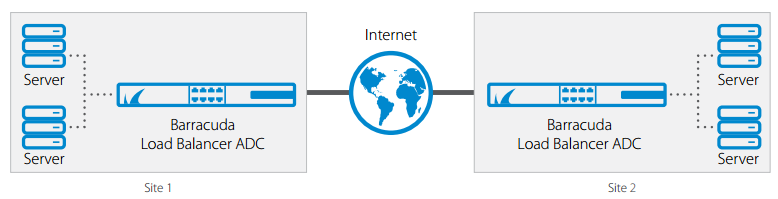
Ensure Application Scalability, Performance, and Security
The Barracuda Load Balancer ADC is ideal for organizations looking for a high-performance, yet cost-effective application delivery and security solution. With the broadest range of hardware and virtual models, the Barracuda Load Balancer ADC provides maximum flexibility for organizations looking to build highly secure and scalable application infrastructure, whether it's deployed on-premises or in the cloud.
Secure Application Delivery Controller for Availability, Acceleration, and Control
Highly demanding enterprise networks require full-featured application delivery that optimizes application load balancing and performance while providing protection from an ever-expanding list of intrusions and attacks.
Benefits:
|
|
|
|
Features:
L4/L7 Load Balancing
The Load Balancer ADC can be deployed as a hardware or virtual appliance and can intelligently load balance hardware or virtual servers running any number of Layer 7 and Layer 4 protocols. These include HTTP/S, SMTP, IMAP, FTP/S, DNS, XML, TCP, and UDP, as well as a number of other common protocols. Additionally, it supports both IPv6 and IPv4 load balancing and can operate in full IPv6 or IPv4 networks, as well as mixed environments where an address translation is needed to bridge the IPv6 and IPv4 networks.
Intelligent Application Monitors
Intelligent traffic monitoring capabilities enable the Barracuda Load Balancer ADC to distribute traffic efficiently while ensuring high application availability. It monitors server health to determine that application servers are not only reachable, but alive. If the Barracuda Load Balancer ADC detects issues, it automatically removes downed servers from the server pool and rebalances traffic among the remaining servers. It has the ability to group servers in the application groups so that if a server in a group fails, it can automatically failover all traffic to the remaining application groups.
Global Server Load Balancing
For scalability and high availability across data centers, Barracuda Load Balancer ADCs can be deployed to balance traffic among different sites in different geographic regions. Organizations can route traffic using a variety of methods such as primary disaster recovery (DR) or closest geographical data center.
SSL Offloading
SSL transactions are resource intensive and can slow down application performance. Offloading the SSL transactions to Barracuda Load Balancer ADCs frees up application server resources to focus on delivering rich applications to end users and ensure application scalability. Barracuda Load Balancer ADCs support offloading standard 1024-bit SSL keys, as well as the more secure and more process-intensive 2048-bit SSL keys.
Authentication and Authorization
The Barracuda Load Balancer ADC fully integrates Active Directory or any other RADIUS or LDAP-compatible authentication services. Combined with the strong access control capabilities, administrators can provide granular control over user/group access to resources. This ensures that only authorised users will be able to reach applications, guaranteeing that non-authenticated traffic never crosses the DMZ.
HTTP Caching
The Barracuda Load Balancer ADC improves the user’s experience by increasing server response time. Caching web content saves network bandwidth and reduces loads on backend web servers.
Data Compression
To maximize outbound bandwidth, the Barracuda Load Balancer ADC can automatically compress content to minimize network traffic between application servers and the end user. Best of all, this capability is compatible with most modern browsers, requiring no additional software.
Content Routing
The Barracuda Load Balancer ADC has full traffic control and can route requests to servers based on region, device, browser, or a number of other factors. This enables organizations to deliver customized application responses to users.
Application Attack and DDoS Protection
The Barracuda Load Balancer ADC provides industry-leading security to help organizations secure critical applications. It protects against OWASP Top 10 attacks such as SQL Injection, Cross-site Scripting (XSS), and Cross-site Request Forgery (CSRF). Additionally, Barracuda Load Balancer ADCs have the ability to granularly control the number of requests to protect against rate-based attacks like Denial of Service (DoS) or Distributed Denial of Service (DDoS). Administrators have the ability to intelligently fingerprint and throttle or drop traffic based on IP or client.
Data Loss Prevention
The Barracuda Load Balancer ADC also offers outbound content inspection for Data Loss Prevention (DLP). It prevents data leakage by either masking or blocking responses containing sensitive information such as credit card numbers or any other custom data patterns.
Automatic Security Updates
The security capabilities of the Barracuda Load Balancer ADC are augmented by an extensive network of more than 150,000 sensors deployed worldwide that feed into Barracuda Labs. The sensors provide valuable data for the security research team to build new security definitions and automatically update units in the field. The ability to apply new definitions and “virtually patch” ensure the highest security posture for critical applications.
Microsoft Certified for Exchange and Lync
Barracuda provides a complete application delivery solution for Microsoft Exchange and Lync. Barracuda Load Balancer ADCs have been certified by Microsoft as a preferred Hardware Load Balancing solution since 2010. Our highly trained technical support engineers have worked with countless Barracuda customers and partners to design and implement robust solutions for scaling Exchange and Lync applications.
Pre-Built Templates for Microsoft Applications
Thousands of organizations from numerous verticals deploy Barracuda to ensure high availability, performance, and security of their critical Microsoft applications. There a number of certified deployments and solution guides for all commonly deployed models and versions of Exchange, SharePoint, Lync, Terminal Services, IIS, Threat Management Gateway (TMG) and other popular Microsoft applications. You can find all of our technical guides and solutions at our Barracuda Campus.
Cloud Edition for Amazon Web Services
Barracuda Load Balancer ADC provides full-featured application delivery along with unparalleled performance, plus greater control for applications hosted on Amazon Web Services (AWS). The Barracuda Load Balancer ADC integrates with CloudFormation Templates to support fully automated deployments with bootstrapping and High Availability (HA).
VDI
Many organizations are using desktop virtualization (VDI) to securely delivery Windows and other desktop applications. Desktop infrastructure is a mission critical application that needs to scale as the organization grows. It is also important this infrastructure be resilient in the face of operational and natural disasters. The key to scalability and reliability is to load balance critical pieces of the VDI infrastructure.
Model Comparison:
The Barracuda Load Balancer ADC comes in multiple models to fit organizations of every size. The entry level Barracuda Load Balancer ADC 240 handles 10 or more real servers with 100 Mbps traffic throughput. The high-capacity Barracuda Load Balancer ADC 840 supports 500 real servers, 10 Gbps traffic throughput, complete application security, and high availability configurations.
| Model Comparison | 240 | 340* | 440* | 540* | 640* | 641 | 642 | 840 | 841 | 842 |
|---|---|---|---|---|---|---|---|---|---|---|
| Capacity | ||||||||||
| Maximum Throughput | 100M | 1.2 Gbps | 2 Gbps | 5 Gbps | 5 Gbps | 10 Gbps | 10 Gbps | 10 Gbps | 15 Gbps | 15 Gbps |
| Real Server Support | 10 | 35 | 50 | 100 | 250 | 250 | 250 | 500 | 500 | 500 |
| HTTP Throughput | 1 Gbps | 2 Gbps | 3.6 Gbps | 3.6 Gbps | 8.5 Gbps | 8.5 Gbps | 3.6 Gbps | 13 Gbps | 13 Gbps | |
| HTTPS (SSL) Throughput | 250 Mbps | 400 Mbps | 1 Gbps | 1.3 Gbps | 1.3 Gbps | 1.3 Gbps | 4.2 Gbps | 4.2 Gbps | 4.2 Gbps | |
| Max. Compression Throughput | 2 Gbps | 2 Gbps | 4 Gbps | 4 Gbps | 4 Gbps | 7 Gbps | 7 Gbps | |||
| Layer 4 Concurrent TCP Connections | 500K | 4M | 10M | 14M | 16M | 16M | 16M | 20M | 20M | 20M |
| Layer 4 TCP Connections per second | 40K | 40K | 100K | 120K | 165K | 165K | 165K | 360K | 360K | 360K |
| HTTP Connections per second | 17K | 22K | 24K | 60K | 60K | 60K | 100K | 100K | 100K | |
| HTTPS (SSL) Terminations per sec (2K Keys) | 200 | 400 | 1400 | 8300 | 8300 | 8300 | 24000 | 24000 | 24000 | |
| Hardware | ||||||||||
| Rackmount Chassis | 1U Mini | 1U Mini | 1U Mini | 1U Mini | 1U Fullsize | 1U Fullsize | 1U Fullsize | 2U Fullsize | 2U Fullsize | 2U Fullsize |
| Dimensions (in.) | 16.8 x 1.8 x 9 | 16.8 x 1.7 x 16 | 16.8 x 1.7 x 16 | 16.8 x 1.7 x 16 | 16.8 x 1.7 x 18 | 16.8 x 1.7 x 18 | 16.8 x 1.7 x 18 | 17.4 x 3.5 x 25.5 | 17.4 x 3.5 x 25.5 | 17.4 x 3.5 x 25.5 |
| Weight (lbs.) | 8 | 12 | 12 | 12 | 18 | 18 | 18 | 52 | 52 | 52 |
| 10/100 Copper Ethernet NICs | 2 | |||||||||
| 1 Gb Copper | 4 | 4 | 8 | 8 | 8 | 8 | 8 | 8 | 8 | |
| 10 Gb Copper | 2 | 4 | ||||||||
| 10 Gb Fiber NICs | 2 | 4 | ||||||||
| AC Input Current (amps) | 0.3 | 0.46 | 0.48 | 0.6 | 1 | 1 | 1 | 3.8 | 3.8 | 3.8 |
| Availability | ||||||||||
| Layer 4 Load Balancing | ||||||||||
| Layer 7 Load Balancing | ||||||||||
| High Availability Cluster | ||||||||||
| Global Server Load Balancing | ||||||||||
| Link Bonding | ||||||||||
| Application Delivery | ||||||||||
| SSL Offloading | ||||||||||
| Content Routing | ||||||||||
| AD and Kerberos Integration | ||||||||||
| HTTP Compression | ||||||||||
| Content Caching | ||||||||||
| Hardware Based SSL Offloading | ||||||||||
| SSL hardware acceleration | ||||||||||
| Application Security | ||||||||||
| Inbound Attack Protection | ||||||||||
| Outbound Data Theft Protection | ||||||||||
| Protection Against DDoS Attacks | ||||||||||
*Select Models Available as Virtualized Appliances
1 The SSL TPS numbers are based on a single handshake per transaction
Security Features
![]()
Availability
Load Balancing:
- Layer 4 & Layer 7 load balancing
- IPv6/IPv4 support
- Active/passive high availability
- Default load balancing
- Round robin
- Weighted round robin
- Least connection - Adaptive load balancing by CPU load, URL load, and terminal sessions
- Session persistence
- Server health check and monitoring
Global Server Load Balancing:
- By priority, geographic IP, and region
- Health checks between multiple sites
![]()
Acceleration
- SSL offloading
- Caching & compression
- TCP connection pooling
![]()
Control
- Application traffic
- Layer 7 content-based routing
- Request/response rewrite - Client & user limits
- Brute-force
- Rate control
- GeoIP reputation
![]()
Application Security
- Security policies out of the box
- Website cloaking
- Form field metadata violation
- Protection against common attacks
- OWASP Top 10
- SQL injections
- Cross-site Scripting
- Cookie or form tampering - Data Loss Prevention (DLP)
- Credit card & SSN numbers
- Custom patterns - Granular policy management
![]()
Network Security
- Layer 4 ACL
- VLAN, NAT
![]()
Logging, Monitoring and Reporting
- Connection logs
- Audit logs
- Access logs
- Web Firewall logs
- Interactive and scheduled reports
- SNMP monitoring
![]()
Authentication/Authorization
- LDAP
- RADIUS
- Kerberos
- Two-factor authentication
![]()
Supported Protocols
- HTTP/S
- SSH
- SMTP
- IMAP
- POP3
- NNTP
- ASP
- DNS
- LDAP
- RADIUS
- TFTP
- RDP
- VDI
- WebSocket
- Windows Terminal Services
- Any TCP/UDP application
Support Options
![]()
Barracuda Energize Updates
- Firmware updates
- Application Security updates
- Standard technical support
![]()
Instant Replacement Service
- Replacement unit shipped next business day
- 24x7 technical support
- Hardware refresh every four years
Management Features
- Customizable role-based administration
- Centralized management
- Real-time traffic statistics
- Web firewall, access, audit, and system logs
- Certified deployments with third-party applications
Views:
Front Panel
The following figure illustrates the Barracuda Load Balancer ADC power and disk activity indicator lights for models 240:

Rear Panel Ports and Connectors
The following figure illustrates the Barracuda Load Balancer ADC rear panel ports and connectors for models 240:
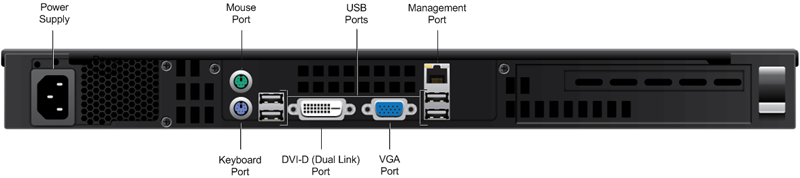
Administration:
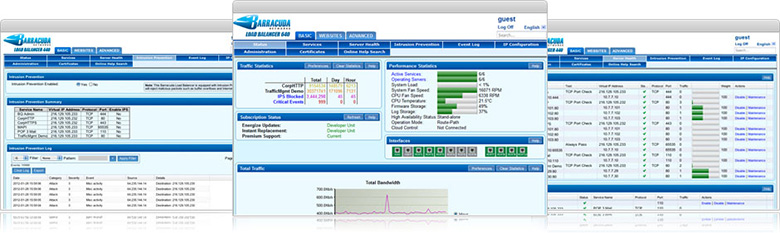
Deployment Options
The Barracuda Load Balancer ADC offers the most flexible deployment choices of any load balancer available: Route-Path, Bridge-Path and Direct Server Return. Barracuda Load Balancers ADC can also be deployed to balance traffic among global and regional datacenters for higher-level scalability and high availability.
| Topology Requirements By Mode | ||
|---|---|---|
| WAN/LAN Interface | Logical Networks | Physical Networks |
| Route Path | 2 | 2 |
| Bridge Path | 1+ | 2 |
| Direct Server Return | 1 | 1 |
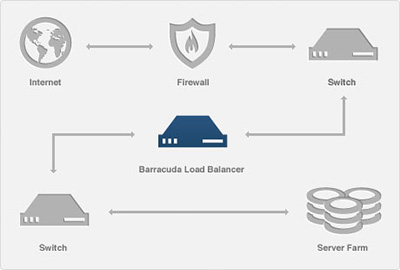
Route-path deployments provide the most flexibility. This mode load balances servers downstream from the Barracuda Load Balancer ADC.
Bridge-PathBridge-path is the simplest to configure. Administrators place the Barracuda Load Balancer ADC in line with their IP infrastructure and add servers as needed without changing IP addresses.
Direct Server ReturnWith Direct Server Return (DSR), low-bandwidth requests come in through the Barracuda Load Balancer ADC, which hands them off to servers. The servers respond directly to requests through their own interfaces outside the Barracuda Load Balancer ADC.
Fast Configuration
The Barracuda Load Balancer ADC can be easily configured through an intuitive web interface. The screens are designed for fast navigation and it’s simple to create appliance settings and rules for load balancing. Administrators can quickly add services and servers with “Auto-Discover,” or choose to add them manually. And, pre-built security templates provide immediate security without the need for time-consuming tuning or specialized training.
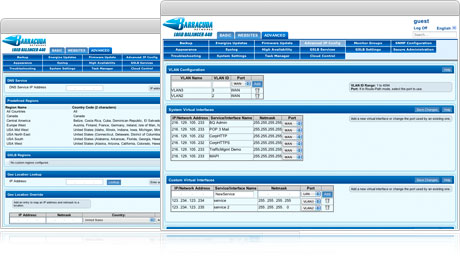
Extensive Reporting and Monitoring
The dashboard lets administrators monitor overall network performance at a glance. Easy to read graphs show detailed usage over time. The Heath Status feature provides quick access to health and performance of your servers and services.
Service MonitorThe service monitor tests services and real servers displaying their status in the web interface. Information from the service monitor is helpful for guiding administration. The service monitor also automatically removes downed servers from the server pool.
Automated BackupBacking up the Barracuda Load Balancer ADC’s configurations is easily automated to keep a copy of the latest configurations at hand for fast restoration.

Monitor overall network performance right from the Barracuda Load Balancer ADC's dashboard.
Easy to read graphs show detailed usage over time. Monitoring usage trends can be a great help in planning for future growth.
Easy Management
A single management pane for both load balancing and security makes administration simple and efficient.
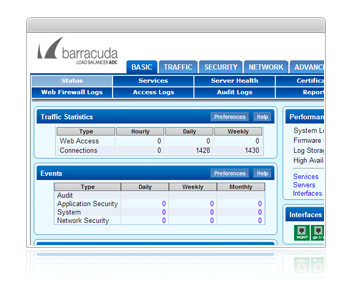
Barracuda Load Balancer FAQ:
What security features does the Barracuda Load Balancer have?
The Barracuda Load Balancer has a built-in Intrusion Prevention System (IPS) as well as Access Control Lists (ACL) and an SSL-secured web UI.
How many servers does the Barracuda Load Balancer support?
The Barracuda Load Balancer 240 supports up to 10 real servers while a Barracuda Load Balancer 640 can support up to 250 real servers.
Is it easy to add new servers?
Servers can be added in one step through the Barracuda Load Balancer's web UI.
What protocols and applications does the Barracuda Load Balancer support?
The Barracuda Load Balancer works with any TCP/UDP service or application.
What is Direct Server Return?
Direct Server Return is a load balancing mode unique to Barracuda Networks that manages low-bandwidth requests through the load balancer, but delivers high-bandwidth responses directly to clients without routing back through the load balancer.
Can the Barracuda Load Balancer send traffic to backend servers based on the URL or header?
The Barracuda Load Balancer can route traffic using content rules. These rules can use content from incoming requests such as URL, domains, cookies and HTTP headers.
Documentation:
Download the Barracuda Load Balancer ADC Datasheet (.PDF)
Download the Barracuda Load Balancer ADC Solutions Sheet (.PDF)


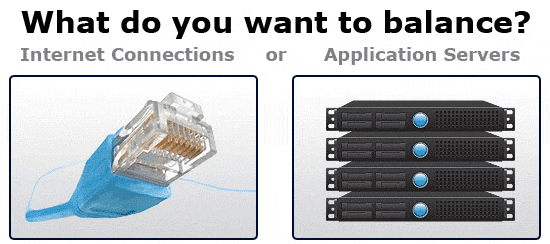

 Microsoft Certified
Microsoft Certified
